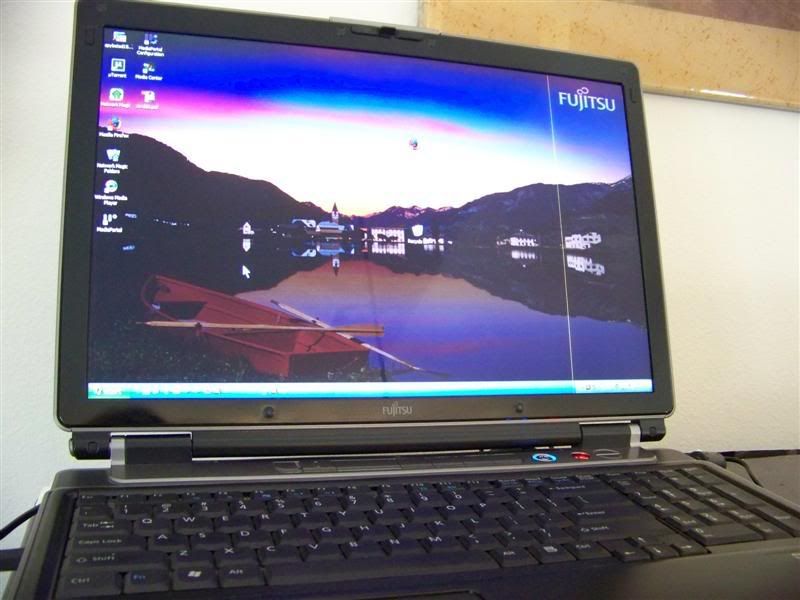enskanker - 2008-11-21 11:35
How bad a problem is this and can I fix
myself? New screen or ???
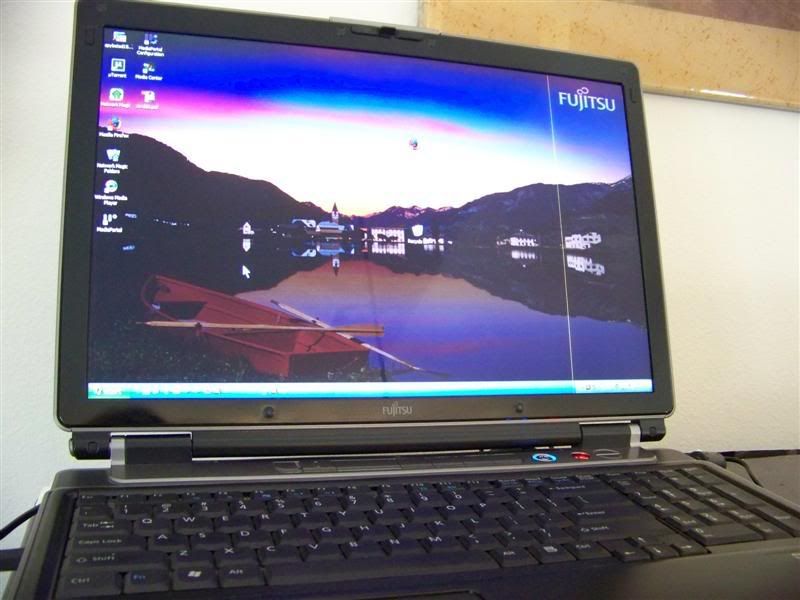
The good news is that the lcd can be replaced, the bad news its a "pro" level of skill to do it. Most likely the bezel is easy to remove, and if your lucky the cable is easy to get to off the motherboard. If not, then you'd have to disassemble the entire laptop for the job.....there is no manual way to fix the lcd itself....typically
panasonic.fan - 2008-11-21 12:15
Ed, what is the problem, the solid vertical line on the right?
Bill, yeah, I guess I should've stated that. Just showed up about a week ago...
panasonic.fan - 2008-11-21 12:20
Does it also display on an external monitor when you hook one up to the external VGA connector?
No, in fact I use this machine as my media center PC, and the S-video out on the TV is fine.
Bad LCD then?
quote:
Originally posted by enskanker:
No, in fact I use this machine as my media center PC, and the S-video out on the TV is fine.
Bad LCD then?
yes
I will be looking for screen on ebay then.
I assume it is not an active matrix display....
I'm so bummed....

Display
LCD
17" Crystal View wide XGA+ TFT display; brightness 330 nits; contrast ratio 500:1
Video Controller
ATI Mobility™ Radeon® X600 with 256 MB HyperMemory™1
Resolution
* Maximum internal display: 1440 x 900, 16M colors
* External monitor: 1600 x 1200, 16M colors
* Supports simultaneous display: 1400 x 1050, 16M colors
panasonic.fan - 2008-11-21 13:41
Well, it's a little odd for a display to go like that. It could be the connectors at either end (at the panel or at the MB), less likely to do with wiring.
Probably worth a look by someone you trust prior to plunking down what will certainly be over $100 for a new/refurb panel.
If it were me I would give the screen a bit of a twist this way and that to see what happens.
But that is just me...

Yeah, tried the twistoflex trick 71, to no avail...
Is'nt there an inverter or something with these displays?
I've messed with my older acer display and I guess I'll try your recommendation PF and clean and check the connections first.
Also, if PC is Off and cool, it does'nt appear right away on boot, takes 3-4 minutes and then it shows up.
panasonic.fan - 2008-11-21 13:59
Hmm..... interesting symptom. The video chip could just be overheating, or possibly defective.
This could be blocked airflow at the ventilation slots on the sides/bottom of your laptop.
If you can somehow determine that the video chip is overheating, you might be able to find a small enough heat sink to attach to it, which would ideally dissipate enough heat to keep the line from showing up again.
I could be wrong, but isn't a horizontal or a vertical line in a passive matrix display the same thing as a bad pixel in an active matrix display? Basically the result of one bad transistor that controls that particular line of pixels? (instead of seperate transistors for each pixel, like in an active matrix display) Seems like a problem more likely to happen with a passive matrix display....
panasonic.fan - 2008-11-21 14:53
So after looking around a bit, it looks like it could either be A) bad memory/IC of the video card or B) bad display IC on the panel itself.
The X600 chip usually has an option to use shared memory from the system. Ed, if you have an option to reduce or disable the use of shared memory, try reducing, then disabling share memory use in your laptop bios. If the problem goes away, you know it's to do with the video chip itself.
If that doesn't change anything, then Spud is most likely correct. Replacing either will be an expense. I've replaced lots of Dell displays, but not your brand. It's not rocket science, but you do have to be careful.
OK gents, great input.
This will be a weekend project and I shall keep you all up to date as I tackle this....